Remote MySQL database connection establishes connection between your local computer to MySQL database. To achieve this we need third party programs.
The connection needs to be allowed in cPanel by adding the IP of local computer.
We highly recommend only adding static IPs to minimize potential threats.
In order to connect remotely to your database few programs (third party) provide access when downloaded and installed on desktop.
- MySQL Workbench
- DreamWeaver
- Heidi SQL
- Navicat for MySQL
Setting An IP Address
Before establishing connection remotely your computer must be added to Access Host in cPanel.
a. Log into cPanel and under Databases, click the Remote MySQL icon.
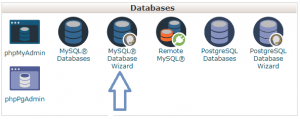
b. Now insert the remote IP address in the Add Access Host section.

c. Click the Add Host button to add the IP address.

d. The completion will appear with below message.
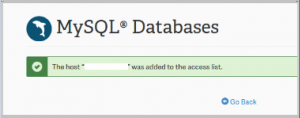
This feature allows numerous IPs be added for remote connection.
You can now proceed to establish remote connection to MySQL databases.
Removing an IP Address
You may want to remove an IP address when no longer you use it or want to deny remote access.
Simply click the ‘Delete’ button next to the IP in the area.
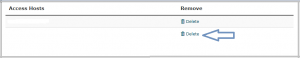
That’s it!
